Follow us to learn why more than 6,000 organizations worldwide, large and small, use Openbravo’s modular, 100% web-based open source business software to improve their operations–while minimizing their IT spend
OpenBravo is a commercial open source software company,responsible for the development of two products : OpenBravo ERP and POS.
Avantages :
Highest Productivity : Easy, powerful, integrated.
Business Agility: Flexible, modular, upgradable
Openbravo offers Brand Awareness and Global Reach
> 60.000 unique visitors monthly at Openbravo.com
> 90.000 monthly Google searches
> 2.000.000 product downloads
How To Create and Package a Module
Creating a Module
The first step in the development process is to create a new module. From the Application menu, select Application Dictionary || Module
we will create an example module, called Tuto Module
we will define the module using the following three tabs of the Application Dictionary || Module window:
- Dependency
- DB Prefix
- Data Package
Exporting a Module
Exporting a module creates a directory for your module under Openbravo ERP root directory and the appropriate XML files for inclusion in the finished module. Modules that are not flagged as being in development are not exported – remember that you must select the In Development checkbox when you define a new module, otherwise it will not be exported.
When the development of the module is finished (or to deliver intermediate results), open a command window/shell and navigate to the Openbravo ERP development project execute the ant export.database command
Openbravo ERP validates the database and module artifacts of a module when the module is exported and packaged.
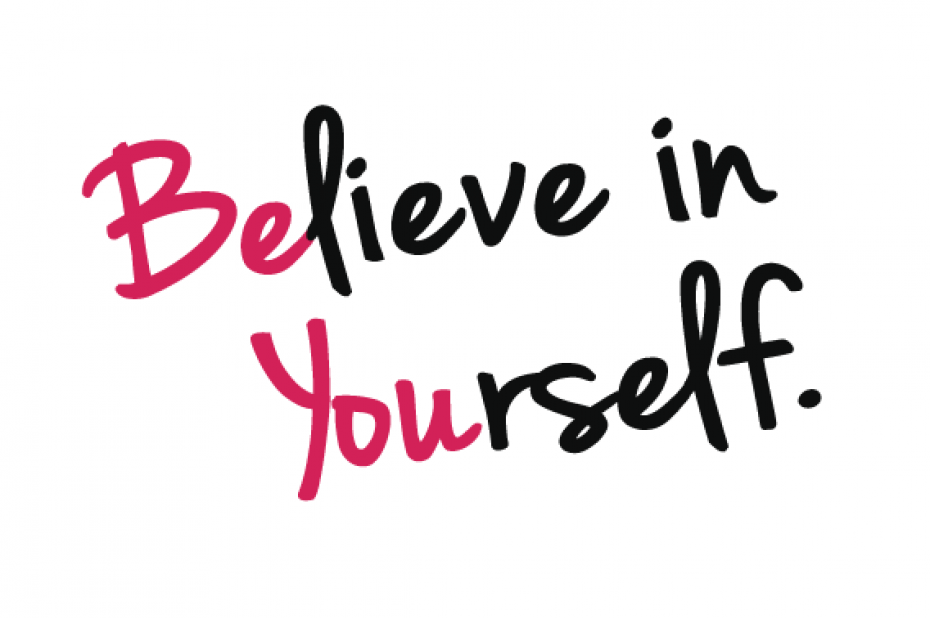



Leave a comment